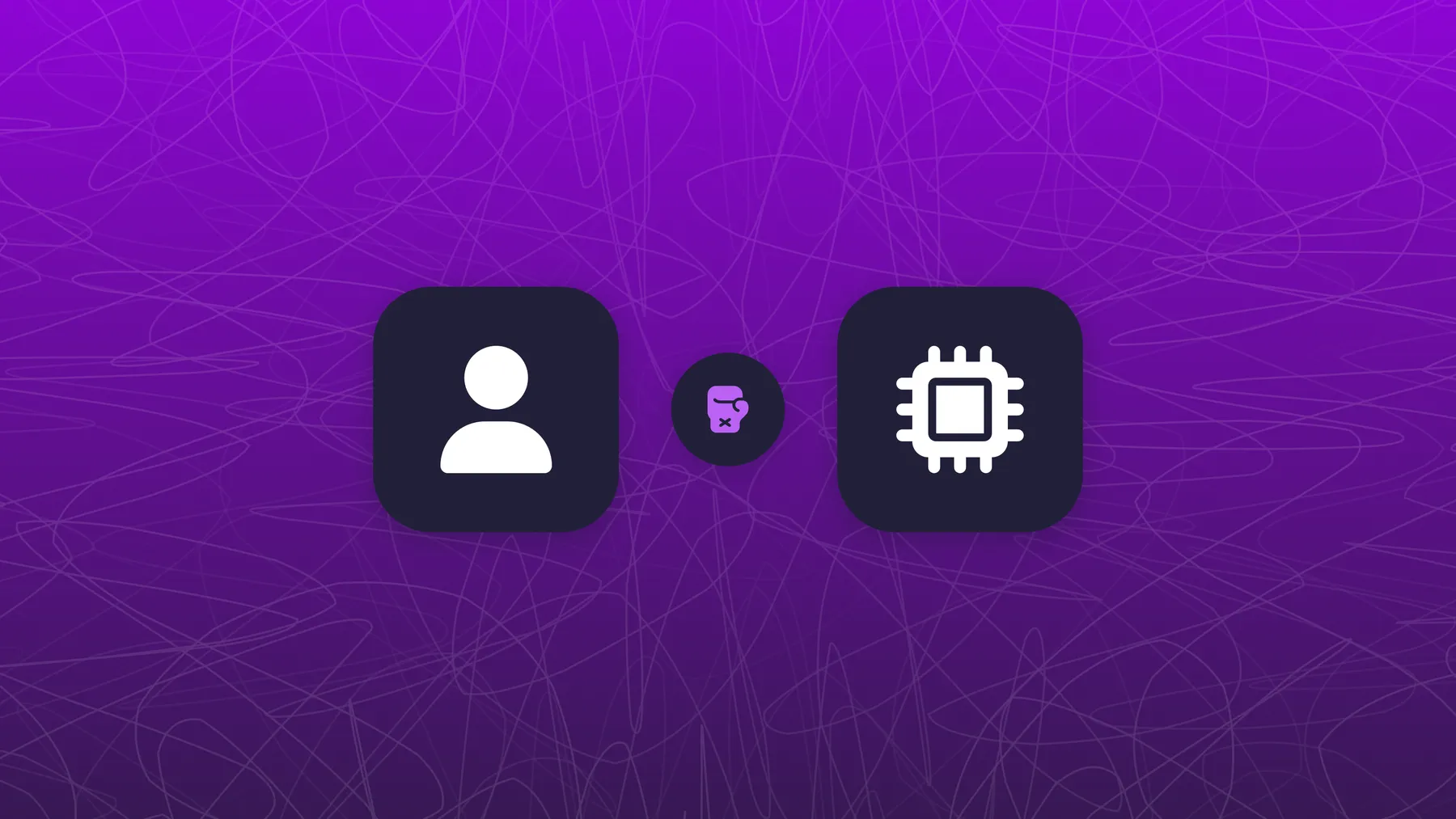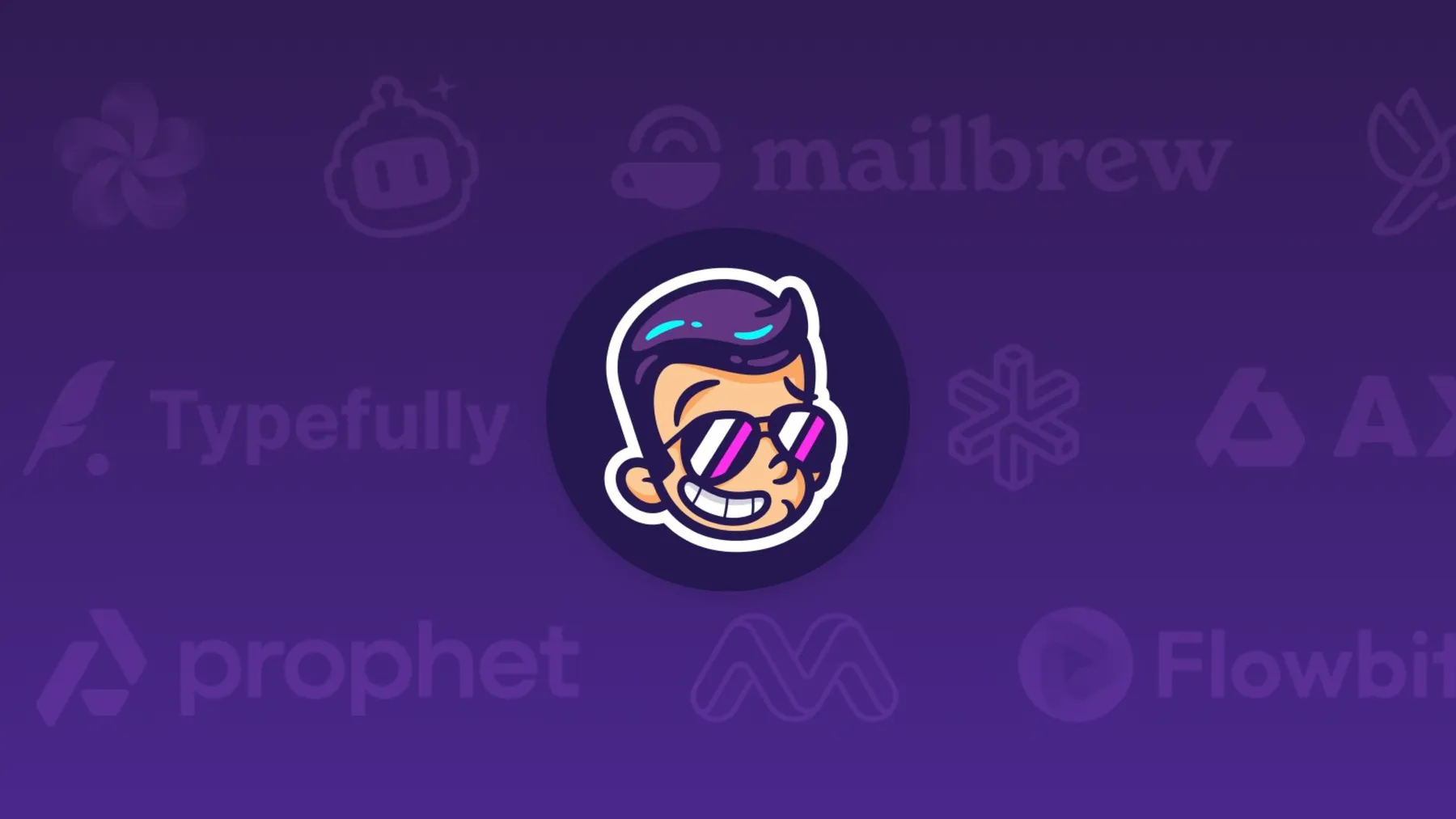Full disclosure: this post contains affiliate links for products and services I've personally verified and/or used and highly recommend. When you make a purchase through one of these links, Bootstrap Logos receives a small commission.
Sometimes you start a project and know exactly where you want to go. And sometimes you just to start. Bootstrap Logos was the latter. When I initially started this project I had no plans to turn it into an online logo store. In the fall of 2016 I started designing a logo a day. For me this was simply a creative outlet, I just wanted to make fun logos. My day job was wonderful, but the projects I was working on were huge and seemed to be dragging on and on. I wanted to feel a little sense of accomplishment and finality. So every day I took some time to make a logo. It felt like a little victory.
After a month I looked up and realized I had a nice little collection of logos. It was sad that all my logo creations were just going to collect dust in a Dropbox folder. So I thought, “why not build a logo store and sell them”? I’ll admit I was a little hesitant to this idea at first. As a former freelance logo designer I wasn’t in love with the idea of selling cheap logos. But I began to reflect on all the people who had reached out to me over the years that couldn’t afford a $2,000-$5,000 logo. There isn’t anything wrong with having a small budget. I realized an establish tech company is in a different market than someone starting a blog. This is ok. Why not sell the logos that I enjoyed making to people who needed an affordable option?
So I decided to build an online logo store. I had a decent stock logo inventory, now I just needed a way to sell them.
Choosing the name
I thought of the name “Bootstrap Logos”. These logos will most likely be purchased by people bootstrapping a business. I also though about the frontend framework named Bootstrap, which helps self-starters build fast, responsive websites. I want to do the same thing for logos. I want to help people start their project without spending a ton of money on branding. The truth is, you don’t need a world class logo to start a business or website. Sure you want to look great, but don’t spend all your money on a logo when you are just starting out.
Technical deets of building an online logo store
Now that I had a name in mind, I visited my favorite domain name registrar, Hover, to see if it was available. Luckily, it was! I’m a big fan of Hover. They make purchasing and managing domains a simple process.
Next I had to decide which platform I wanted to use to build the actual online store. This took a solid amount of research. There are a ton of great services out there, Shopify, Squarespace, Weebly, Gumroad, and more.
In the end my decision was between using Gumroad, or building a WordPress site with a plugin for the store. After weighing the pros and cons of each I decided to take the WordPress route. I already have a great host (Flywheel) that I can’t say enough good things about. With Flywheel it was easy for me to spin up a secure website and add the Easy Digital Downloads plugin to start selling my logos. Using WordPress allowed me to have complete control, and the pricing was a little better that the alternatives.
A big reason I decided to use WordPress for my store was because I found Easy Digital Downloads. This plugin is specifically designed for selling digital products. This plugin is great, it manages users, checkouts, sends emails for downloads, and is very simple to set up.
Easy Digital Downloads allows you to accept payments through a number of different payment gateways. Paypal, Amazon, or Stripe. For me Stripe was the obvious choice. It is safe, secure, and reliable. When someone checks out on my store, Stripe processes the money (for a small fee) and sends it to directly to my bank account. Win!
Finally I created a MailChimp account to send out marketing emails to people who wanted to keep up with my site. MailChimp is free for up to 2,000 subscribers, which is great for a small store logo store like Bootstrap Logos.
The logo store is finished, now what?
Over the last couple months I have realized that attracting people to your store takes work. Sending out emails and promoting a site on other websites and forums is definitely work. So don’t expect to create an online store and immediately rake in the money. It definitely takes effort to attract new visitors to your site. But hopefully that won’t deter you.
Take a leap, and build something great today!
TL;DR - My logo store tech stack
- Domain name registered at hover.com for $12.99 /yr
- Website built on WordPress for Free
- Managed WordPress hosting on Flywheel for $15 /mo
- Easy Digital Downloads plugin for $99 /yr
- Payment processing with Stripe at 2.9% + 30¢ per sale
- Email marketing using Mailchimp for Free
UPDATE: Bootstrap Logos was rebuilt in 2024 using Astro, Vue.js, and Tailwind CSS.